UI/UX(User Interface and User Experience) are two terms that have been considered synchronous, separate, or even considered a subset of the other over time. User Interface has been around as far back as computing has been and most people would define User Interface as the point of interaction between the user and the application. User Experience was explained by Don Norman in the 90s as the entire experience the user has with the product, the services, and the company.
The influx of designers into the UI/UX space has increased lately and as it is with other Tech niches, there are several tools to choose from as a UI/UX Designers. And we would be looking at two famous ones, Adobe XD and Figma.
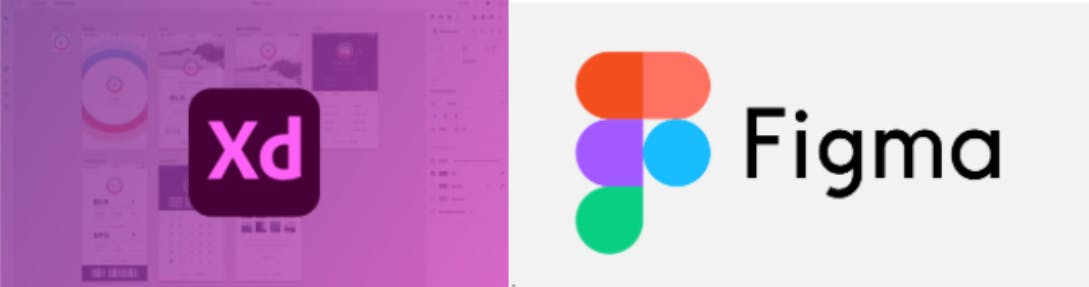
Many designers have dabbled in graphics designing before thinking of becoming UI/UX Designers and might be familiar with Adobe products and the prestige that comes with using them.
Most even believe them to be superior designers
Of course, Adobe offers sleek designing interfaces from Illustrator to Photoshop, Premier, After Effects, etc. which makes you feel like a professional at what you do, haha.
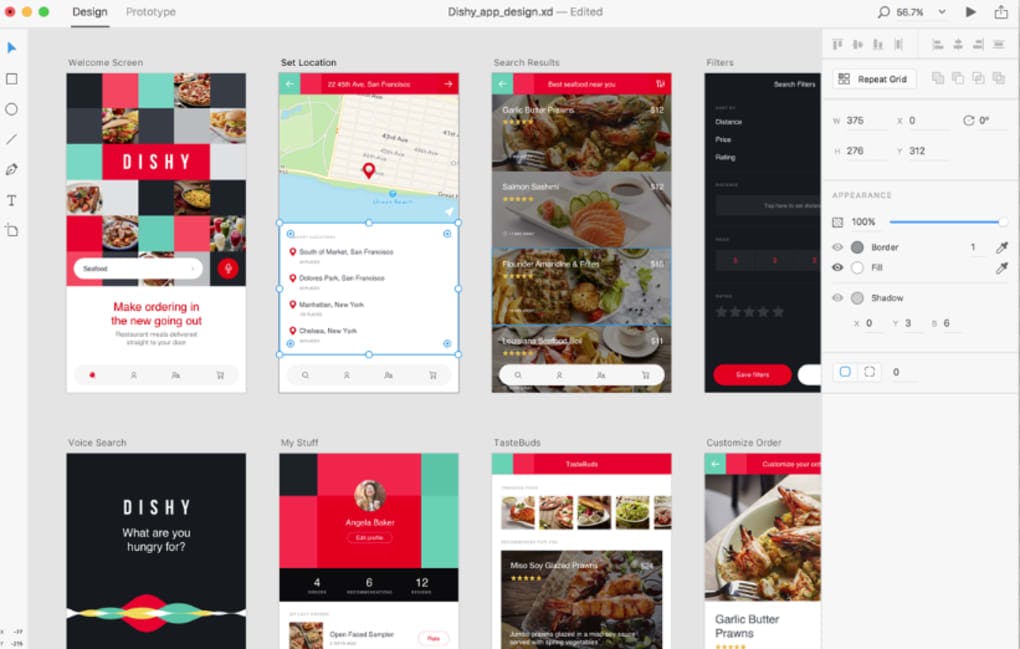
Adobe XD is a locally installable UI/UX tool which isn’t web-based(i.e you can’t use it from your browser), it offers a free 30days trial, after which you’d be required to purchase the product and to share prototypes of your designs, you’d need to upgrade your account to a paid one. Adobe XD however offers two types of file storage, local and cloud. Therefore, for those who love to keep their files close, here’s the tool for you.
Figma, on the other hand, is a web-based design tool that also has a desktop app that is also web-based (hence all your designs are on the cloud and you can access them anywhere as long as the device has a browser). Figma offers access to an open-source fast-growing community where you can pull in resources and plugins for use and did I mention you can share as many prototype links as you want. There’s also the new product they offer, Figjam, where you can brainstorm with your team. Figma is free to use and also gives one free project feature for unlimited collaboration with your team of designers and you can all work together on your designs.
One tool to rule them all. Haha
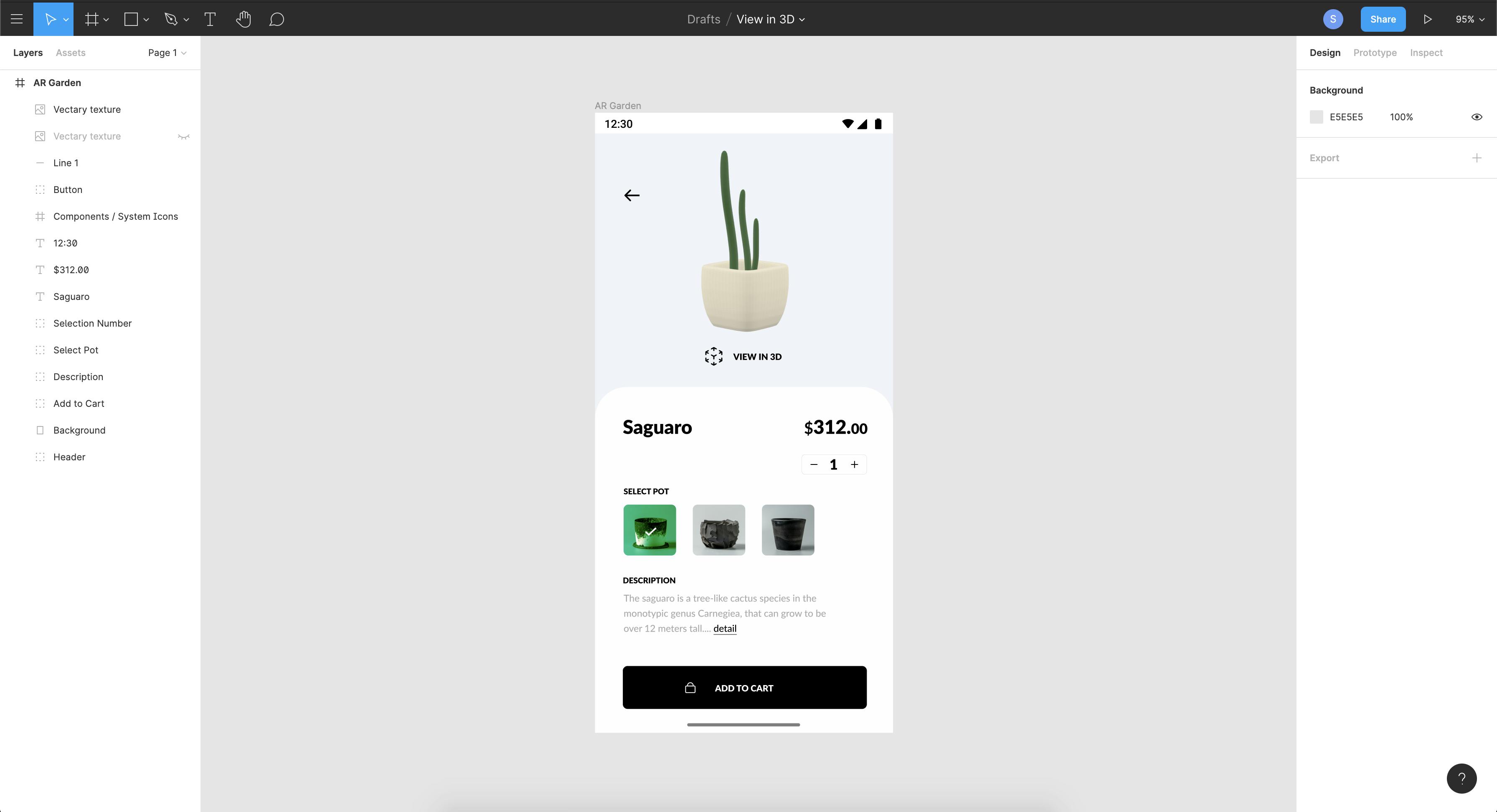
If you’re the fluid type that isn’t bound to carry your device around with you, or you like to pull up your designs anywhere, here’s your tool.
But in the end, it’s not just the tool that matters, but the skill of the designer using the tool.
