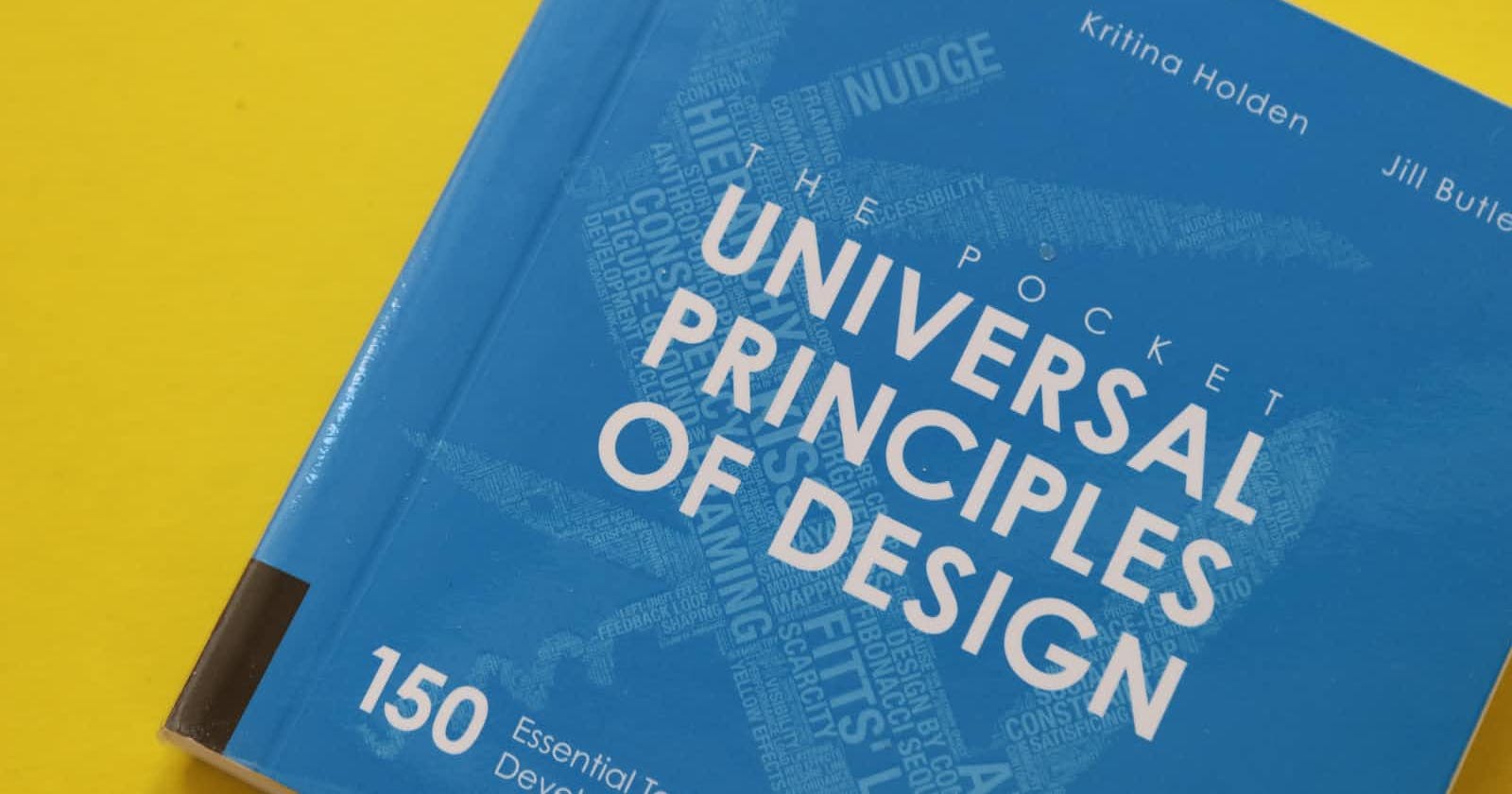UI Design Principles
Table of contents
No headings in the article.
User Interface is the point of interaction between the user and our application or product, this which I explained its difference from User Experience in my previous article. Principles of UI designs give us a foundation for a chain of reasoning when designing new interfaces, modifying or redesigning old interfaces. It gives us a guideline so we don’t fall out of place during the designing process and end up designing products that are not user-friendly.
With that said, let's dig into the principles, governing rules, or guidelines, whichever you’d like to call them. Haha.
- Clarity
It is of utmost importance to keep designs clear and straightforward. When designing, you want to ask yourself certain questions like:
Is the navigation easily understandable?
Will users be encouraged to proceed from one page or step to the next with ease?
Are buttons visible enough to prompt users to click on them?
Are the purpose of the elements easy to grasp?
Is the page catching your user’s attention within the average human attention span? (Psst, it’s only eight seconds, don’t lose ‘em)
- Familiarity
Classic designs are better suited than innovations and revamps, these kinds of designs;
Increase user retention: since users are familiar with the classics, they where to find certain categories of things and how to navigate through your products.
Easier for UI designers: trust me, it’s easier to be able to build on existing interface solutions that have been tested than to bring out new innovations.
Reduces user learning curve: they don't have to spend too much time trying to understand the product than interacting with the product itself.
- Consistency
Be consistent in selecting colors, fonts, styles, and icons for your designs, work within your tints and shades, don’t make a rainbow out of your designs, make good use of your fonts, not all fonts fit in, if it’s filled icons, then outlined icons should stay out. Yktv right?
- Internal locus of control
Let your designs revolve around your users, give them power, give them control, give them popups when necessary, ask if they really want to leave, and ask if they want a drink or something too, haha. You’re the butler, in this case, ask for confirmations.
- Minimize memory load
Limit the number of things you ask them to rack their brain for, use biometrics, use face id and whatnot, reduce how much they have to keep imputing long passwords, pamper them. hehe
- Be simple
Thissssssssssssssss.
For all that it’s worth, be simple with your designs, yeah, neumorphism, glassmorphism, and the likes look all cool, but if it isn’t really necessary, leave it out.
On a lighter note;
Flashy doesn’t mean usable
Trendy doesn’t mean useable
Innovative doesn’t mean useable
“I’m a User Interface designer, are you one too?”. I know I’m supposed to say something ingenious and all and sound all Gandalf The Wise, but this is all I have to give.
Thank you :)