Most of our lives are spent in front of a screen, therefore we would want to keep track of how many hours we spent in front of our phone screen for different reasons.
Screen time is the amount of time we spent while our phones were open throughout the day. It is made up of the amount of time spent on various apps while the screen is open.
In earlier versions of android, it is usually found in the phone info section under settings, but the Android 9.0 and higher features a better way to keep track of screen time, with the use of Digital Wellbeing & parental control. This article would walk you through the process of using Digital Wellbeing & parental control.
From the Homescreen of your android, navigate to your app drawer,

The Digital Wellbeing & parental control would be found in the app list if previously enabled in the app,

If not, navigate to settings,
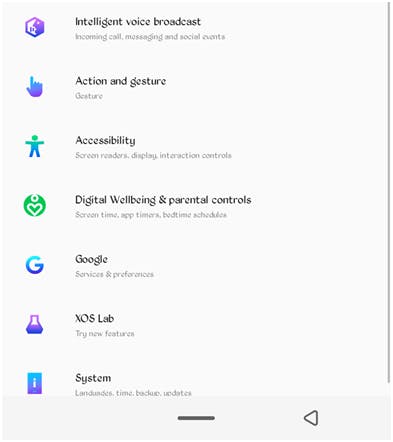
Click on Digital Wellbeing & parental control,
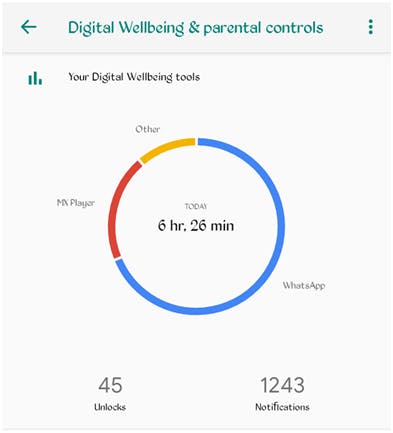
You’d see your screen time displayed,
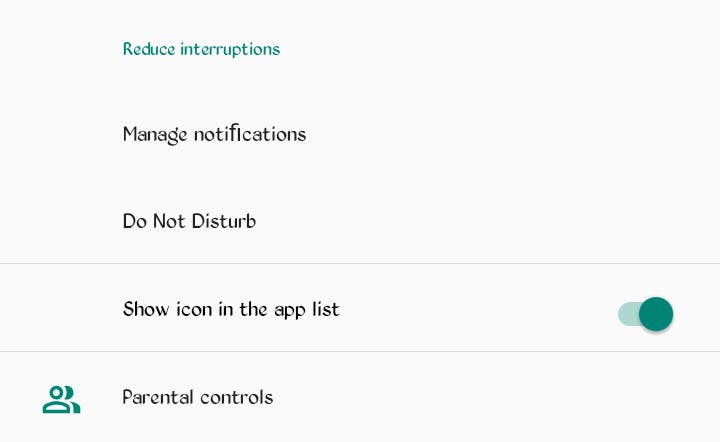
You can set the app to display in your app drawer by clicking on the Show icon in the app list, you can find this by scrolling down the screen.
Screen time is just one of the features found in the Digital Wellbeing & parental control app as it can be used for different purposes. The Digital Wellbeing & parental control app studies the screen time for a long period and keeps them so we can come back to them for future references. It also helps in cautioning the overuse of some apps to increase a person's productiveness outside those apps if the option is desired, and these are only a few amongst the features of the Digital Wellbeing & parental control app.